Latest Product Updates
-
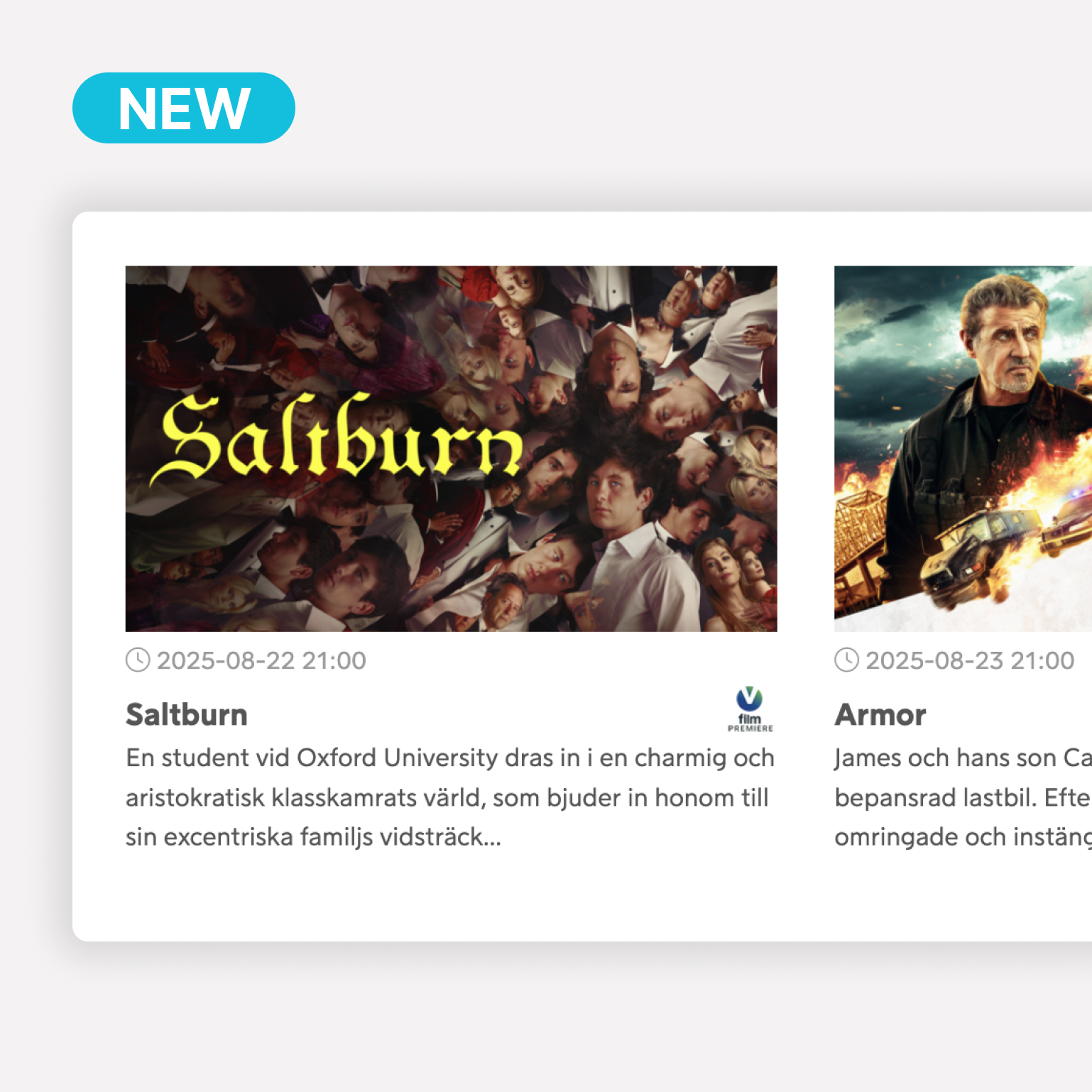
Upcoming Premieres
Post Summer 2025 - A brand-new component that automatically highlights upcoming film and TV premieres from your published Schedules.
Whether it’s the first episode in a season or a flagged event, it pulls posters, synopses, and premiere dates into a sleek Slider, Grid, or List.
-

Simplified visibility labels in Mediabank
Post Summer 2025 - Published doesn’t always mean public. That’s why we’ve refined Mediabank visibility to be crystal clear: Media Center when it’s public, and Visible for logged-in users when access is restricted. No more guessing — just instant clarity.
-

Magic Links replace one-time recipients
Post Summer 2025 - If you want to share a post to one recipient without access, we’ve said goodbye to the “One-time recipient” option and hello to a simpler, smarter solution: Magic Links. They do the same job, letting you share content externally without an account, but in a cleaner, more consistent way.
-

New Component: Books
Summer 2025 - A powerful Books component under Automatic Components that gives you flexible display options for your book content.
You can now showcase upcoming releases, latest releases & books by author.
-

New Component: Live Events
Summer 2025 - Perfect for creating dynamic, genre or channel-specific event pages. Choose your preferred layout (grid, slider, etc.), filter by event category, program type, genre, or channel, and customize the title display to match your page design.
-

Mediabank: Celebrity Recognition
Summer 2025 - We’ve introduced automatic celebrity face recognition in Mediabank. Hover over a tag, and the face in an image will locate it in red. Our software also suggests additional tags that can be accepted or deleted.
-

Media and Layout Enhancements
May 2025 - Introducing Custom Video Thumbnails to Pagebuilder in Media Center. Tired of awkward video thumbnails? Now you can choose from 9 auto-generated frames or upload your own.
Better thumbnails = better engagement.
-

On-Page Search Box
May 2025 - You can now add a search field anywhere on your page. It supports both default and category-specific search, and can label it to further guide your users. When users type a query, they’re redirected to the Search page with the right tab and query pre-filled, no extra clicks needed.
-

Book Grid by Release Date / Author
May 2025 - A brand-new component lets you highlight upcoming or recently released titles from Book Catalog.Filter by publisher, book type, or author—and choose between a clean grid or a scrollable slider layout.
-

Faster, smarter search in Media Center
Spring 2025 - Search results are now organized into tabs by content type — like Posts, Screeners, and Images — so you can find what you need faster without the clutter. We’ve also refreshed the design for a cleaner browsing experience, with more updates on the way, including tab-specific filters and smarter tools to make searching effortless.
-

New Page Builder component for book releases
Spring 2025 - Our new Page Builder now includes an Automatic component tailored for book publishers. Easily display new or upcoming titles in a slider or grid — filtered by publisher, format (like hardcover, e-book, or audiobook), or show everything. Best of all, it updates on its own as you add or schedule new releases — no extra work required.
-

Improved search in Mediabank
Spring 2025 - We’ve also updated the search in Mediabank to help you find images, videos, and audio files faster. You can now search across all content directly from the top level — no need to click into each workspace or collection to locate the right file.
-

Improved sharing options in Mediabank
January 2025 - You can now push and pull video and audio files between Mediabank, the Program Catalog, and the Book Catalog, just like with images. It’s also possible to pull video and audio files from Mediabank into the Screening Room directly from the Upload file page.
-

Control search engine indexing in Media Center
January 2025 - By default, pages will still be indexed, but admins can now choose to activate a "no index/follow" setting for individual pages. Control search engine indexing in Media Center
-

More control over images in Media Center contact cards.
January 2025 - We’ve added a new option in Media Center that lets you decide whether images should be displayed in contact cards sent via email. This gives you more flexibility in how your contact details are presented.
-

Upgraded Space for schedules
November 2024 - The refreshed schedule view in Media Center offers a more spacious layout for easier content overviews, larger images for a richer visual experience, and full-page width utilization to eliminate cramped displays.
A new top-page button replaces the old schedule change area, making navigation and management more intuitive, so you can focus on the content that matters most. -

Mediabank: Sharing is Caring
November 2024 - You can now share collections with other companies in your organization. Shared collections appear in the Inbox of the recipient's Mediabank, streamlining workflows and reducing duplication. Perfect for collaborative media management!
• Use Workspaces (public or private) to organize files.
• Create Collections and sub-collections for structured content sharing.
• Share collections with other companies in your organization.
• Shared collections appear in a new Inbox within Mediabank, where recipients can move collections from the Inbox to their workspaces.
• Avoid duplicate uploads and file management. -

An upgraded media repository
October 2024 - You can now upload and manage videos and audio files in addition to images to the Media Bank. This means you can upload, store, and manage all your media files in one centralized location.
We've also added a shortcut that allows you to open a collection in Media Center directly from the admin interface, and we've improved the numbering of multi-uploaded images. More improvements to Mediabank will be rolled out over the coming weeks, so stay tuned!
-

Seamless post sharing in Media Center
September 2024 - For clients with Media Centers’ across multiple countries, you can now create and share a post with colleagues across the entire organization or selected countries.
Choose to share the post as an exact copy, an AI-translated draft in the recipient’s language, or as bullet points summarizing key insights with AI. This includes all basic settings and any related media. -

Multi-select for images in Program Catalog
September 2024 - Allows you to select multiple images across all levels and take bulk actions. You can now update details like title, caption, description, photographer, copyright, and alt text for multiple images simultaneously.
You can also toggle whether the images are published in the Media Center, sent via API, or marked as API posters. Additionally, you can bulk download or delete selected images with just a few clicks!
-

Self-manage program status in Schedules
September 2024 - For our clients using the Schedules module, you previously needed our help to adjust which statuses—Premiere, Rerun, or Live—were displayed next to programs in your Media Center. Now, you have complete control! You can easily select and manage which statuses should be visible per channel directly from your channel settings page.
-

Schedule changes as its own post type
September 2024 - Schedule Changes are now a standalone post type rather than just a category. While creating and managing Schedule Change posts work the same as before, separating them from other post types has made the admin interface more transparent and easier to navigate.
-

Option to copy posts and pages
Summer 2024 - We've added a handy new feature in the Media Center that lets you create a copy of a post or a page as a new version. To try it, choose "Copy post" from the drop-down menu.
-

Brand-based emails in Media Center
Summer 2024 - Brands will allow you to send emails using different email banners, colors and senders.
This means within the same Media Center you can send emails & notifications from different channels, content (such as a particular series), thematic (E.g: Xmas, Valentines, Sports etc), categories (E.g: newsletters, weekly highlights, sales letters and press releases) or a mix of all of the above.
-

Email trigger as menu item
Summer 2024 - We've introduced a new feature that allows you to add an email trigger as a menu item in the Media Center. Just name your trigger, enter the email address, and choose the menus where it should appear.
You'll find this new option on the menu settings page—it's that simple!
-

Manage your channel/platform logos
Summer 2024 - We've introduced a new feature in Schedules and VOD that lets you easily upload and replace logos for your linear channels and VOD platforms whenever needed.
-

Media Center news subscribers
June 2024 - Incoming access applications will list all the news categories (press release categories) a contact has selected to subscribe to. In each contact card, you can see what categories a contact subscribes to.
In the group listing, contacts can be filtered on each news category. You can also create groups from the categories.
-

Group Listings
June 2024 - You are now able to copy groups and subscription lists to create new group listings. All subscriber listings and groups can be downloaded separately as .CSV files.
-
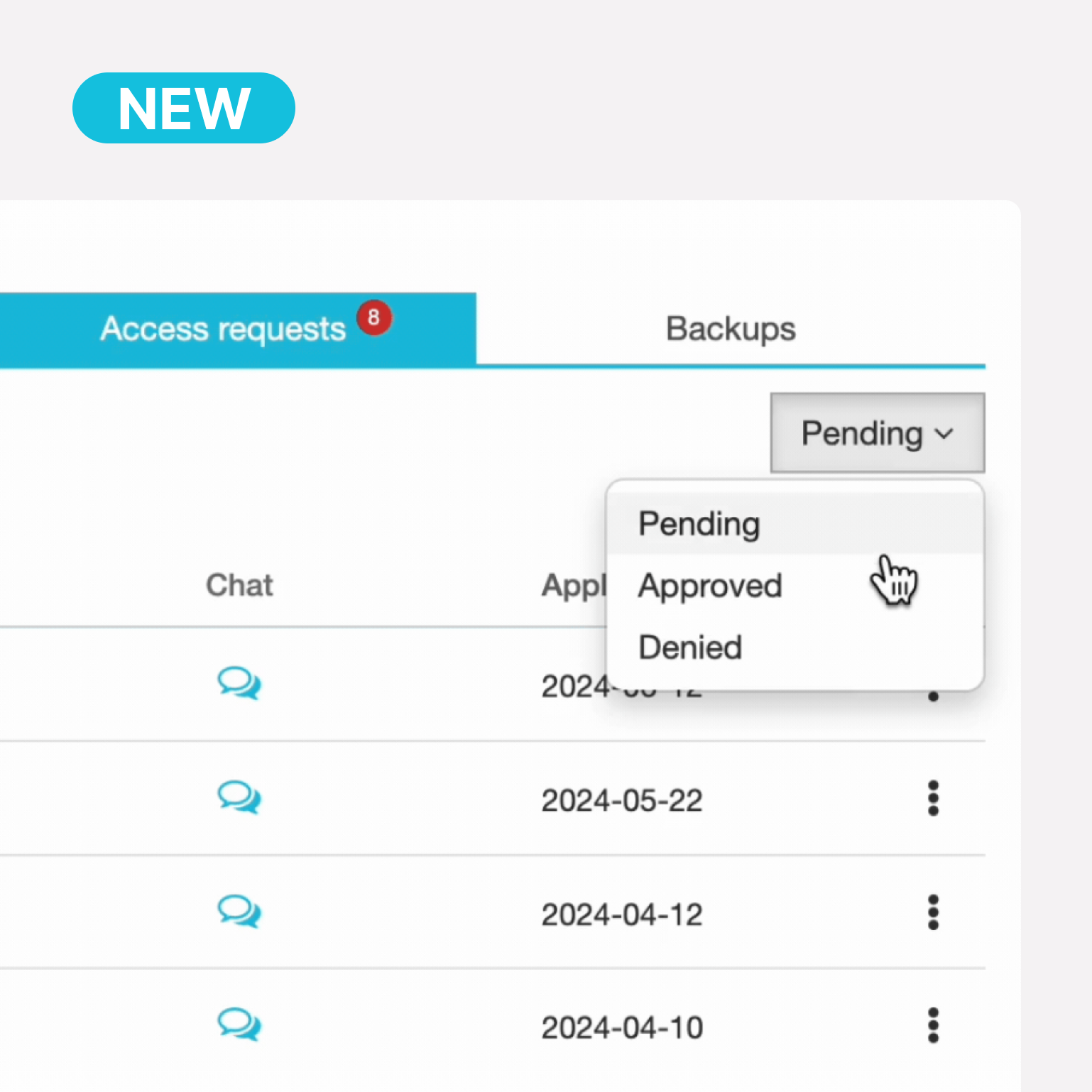
Requests to Access
June 2024 - All incoming access requests, whether from the Media Center or the Clipsource Portal, are now to be managed in the same view. To the 'Access requests' tab, you can see a badge with the number of pending access requests.
Upon managing an access request, all your existing groups will be listed separately, per module.
-

Contact management section
June 2024 - Your contact section is now in your Dashboard menu. The old contact sections for each module in now in the new contacts section. A red badge will notify you when new applications are available. Nice.
-

VOD Event Retention Period
April 2024 - This new functionality allows us to assign a default retention period to each VOD platform. Additionally, this period can be extended upon request if a customer needs us to preserve their data for longer.
-

Release Schedules for VOD
April 2024 - Tailor your VOD content with the precision of traditional TV scheduling. Create "mock linear channels" to simulate scheduled broadcasts, setting exact times for content releases, such as premiering a show at 8 PM on a specific date.
-
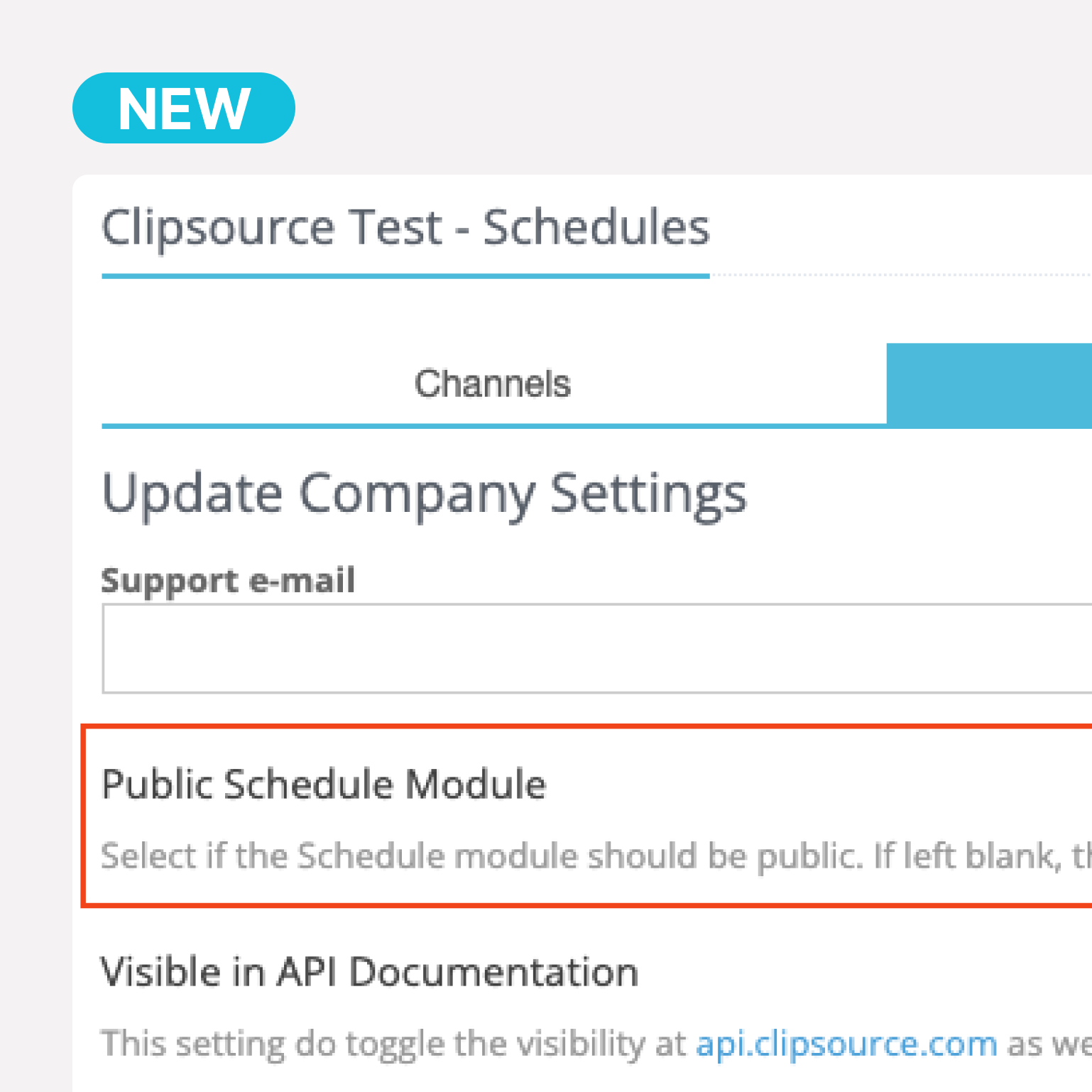
Toggles for public settings
April 2024 - We have extended the privacy functionality when it comes to setting Schedules and VOD modules.
Basically, now you can decide if these modules should be public or require login additionally from the original Media Bank and Program Catalog. If you want to set this up, let us know and we can enable it. -

Broadcast days per channel
March 2024 - Tailor the start and end times of each channel's broadcast day to suit your programming schedule better.
-

Forms on pages
March 2024 - Create forms to be published on a page for events, registration, etc. include fields for single and multi-line texts, dates, dropdowns, checkboxes, and more. The forms are dynamically buildable & branded.
-

Audio files and embeds
March 2024 - Upload and publish audio files directly where you need them. Directly embed audio streams from popular platforms like Spotify, Apple Music, and Apple Podcasts.
We are also open to adding more sources, including any custom audio platforms you might be using. -

Magic Links
March 2024 - Easily create a temporary link to a published post, an event, or a screener and email it to a selected recipient. You can also specify the duration for which the link remains valid.
- Remind your contacts easily
- Send one time content to a contact that doesn’t have access
-

Video hero in Websites
March 2024 - We have now enabled the addition of a video hero.
Once published, the video will automatically start and loop each time its segment in the carousel is loaded. -

Image data in footers
March 2024 - Give credit where credit is due. Our Media Center is adding the option to automatically display the photographer and/or copyright information for post posters.

