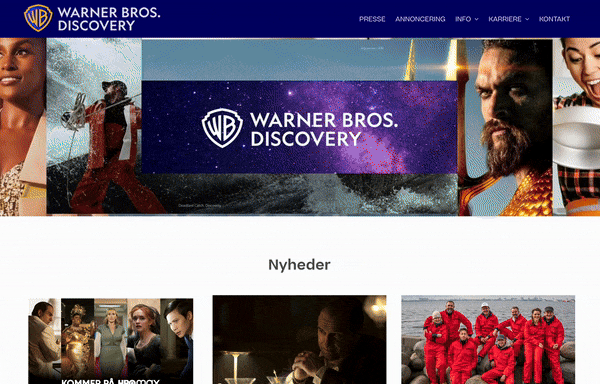Product Updates March 2024 ✨
We're excited to share the newest updates and enhancements to our product from our latest development sprint. As always, your feedback is crucial to us, so please let us know if you have any questions or if there's anything we can help you with!
🗓️ Broadcast days per channel
We have made an important update to our platform that enhances how you manage your broadcast days. Understanding the unique scheduling needs of each channel, we've evolved our system to offer more flexibility.
Previously, the setting for a broadcast day was uniform across all channels, typically from 06:00 to 06:00. We've now updated this feature to allow for channel-specific settings. This means you can tailor the start and end times of each channel's broadcast day to suit your programming schedule better.
Contact us to implement these custom settings for your channels; our team is ready to assist. Please note that changes to the broadcast day settings will only apply moving forward to maintain consistency in your scheduling data. For this reason, we recommend using this feature primarily for new channels or significant programming shifts.
📰 News widget improvements
A recent update has been made to the platform to improve the performance of the news widget. The team has worked hard to address the speed and responsiveness issues, especially for those with many posts and intricate access rights. By optimizing how the widget handles content, the loading process and the way content is displayed, the platform now offers a smoother and more responsive experience.
✨ Magic Links
We've added a long-awaited feature to simplify content sharing: Magic Links.
With Magic Links, you can easily create a temporary link to a published post, an event, or a screener and email it to a selected recipient. You can also specify the duration for which the link remains valid.
Created, and still valid, links can be revoked prematurely if necessary.
Statistics for opened emails, viewed posts, etc., originating from Magic Links are presented anonymously yet clearly for you as admins.
⏰ Audit logs in admin
Another feature from the wish list that has become a reality is access to Audit Logs in the admin interface.
Audit logs record the occurrence of an event, its time, and the responsible user. This feature, made available for posts, events, and pages in the Media Center and Mediabank and assets in the Screening Room, can be accessed via the drop-down menu under "Record of actions".
🎬 Video hero in Websites
In Websites, we have now enabled the addition of a video hero. The system has been adjusted to maintain the original video's aspect ratio, allowing for customization in line with your page design. Once published, the video will automatically start and loop each time its segment in the carousel is loaded. The video player lacks controls, as the concept of a video hero is more design-oriented.
💬 Description fallback in Media Center
We've introduced a fallback for local episode descriptions in the Media Center. If a local episode description is missing, we first check for a local season description, and as a last resort, a local series description is used. This approach helps fill information gaps, making the program pages in the Media Center more complete.
We do not fall back from local to original descriptions to avoid mixing languages on a page.
🌠 Image data
Another adjustment in the Media Center is adding the option to automatically display the photographer and/or copyright information for post posters.
We enable this feature, so if you're interested, please feel free to reach out, and we will be happy to assist you with it.
💻 UI updates in admin
We've finally begun revamping the admin interface to make it more modern and visually appealing. This is a step-by-step process that we'll be working on over the coming weeks. If you haven't seen the changes, we invite you to log in to the admin dashboard and look.
You'll notice that images now feature rounded corners for a sleeker look, the left menu has been streamlined for easier navigation, and, perhaps most importantly, the tools section has been moved to the top of the Dashboard. This adjustment means less scrolling for many of you, making your admin experience more efficient.
We're eager to hear your thoughts on these updates and any suggestions you might have as we continue to improve the interface.
🐞 Some other minor tweaks and bug fixes
Added support for folder structures in SFTP. Now, the system can retrieve files placed in folders, eliminating the need to upload files solely to the root directory.
Resolved an issue where text added to the metadata description field in the SEO tab was getting cut off.
Improved support for Chromecasting and AirPlaying videos, ensuring smooth playback across devices.
Fixed some issues with Clip Creator, including incorrect display of transcoding progress and failure to create thumbnails.
Fixed a bug that caused dates to be displayed incorrectly in the statistics for the Screening Room.