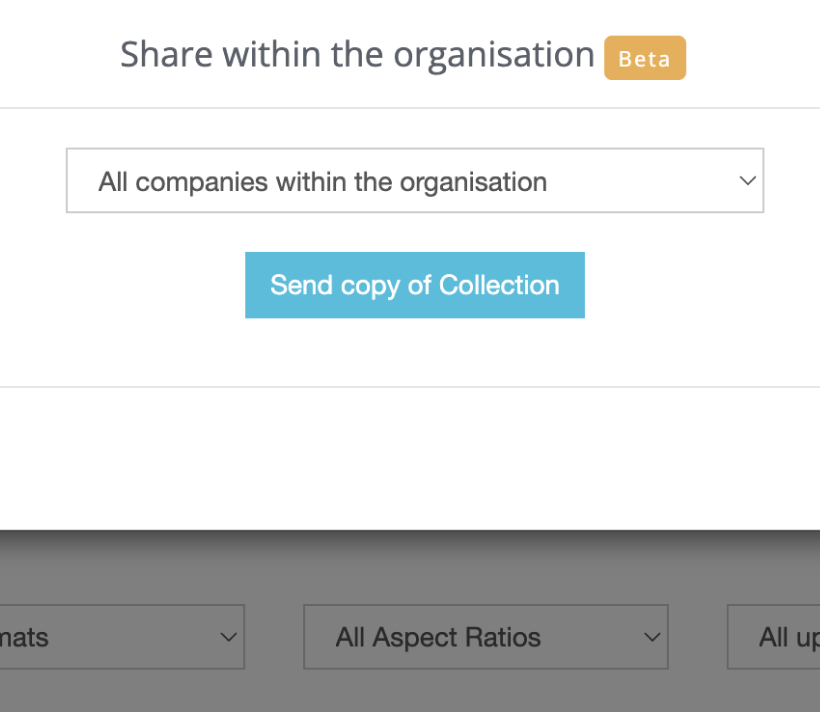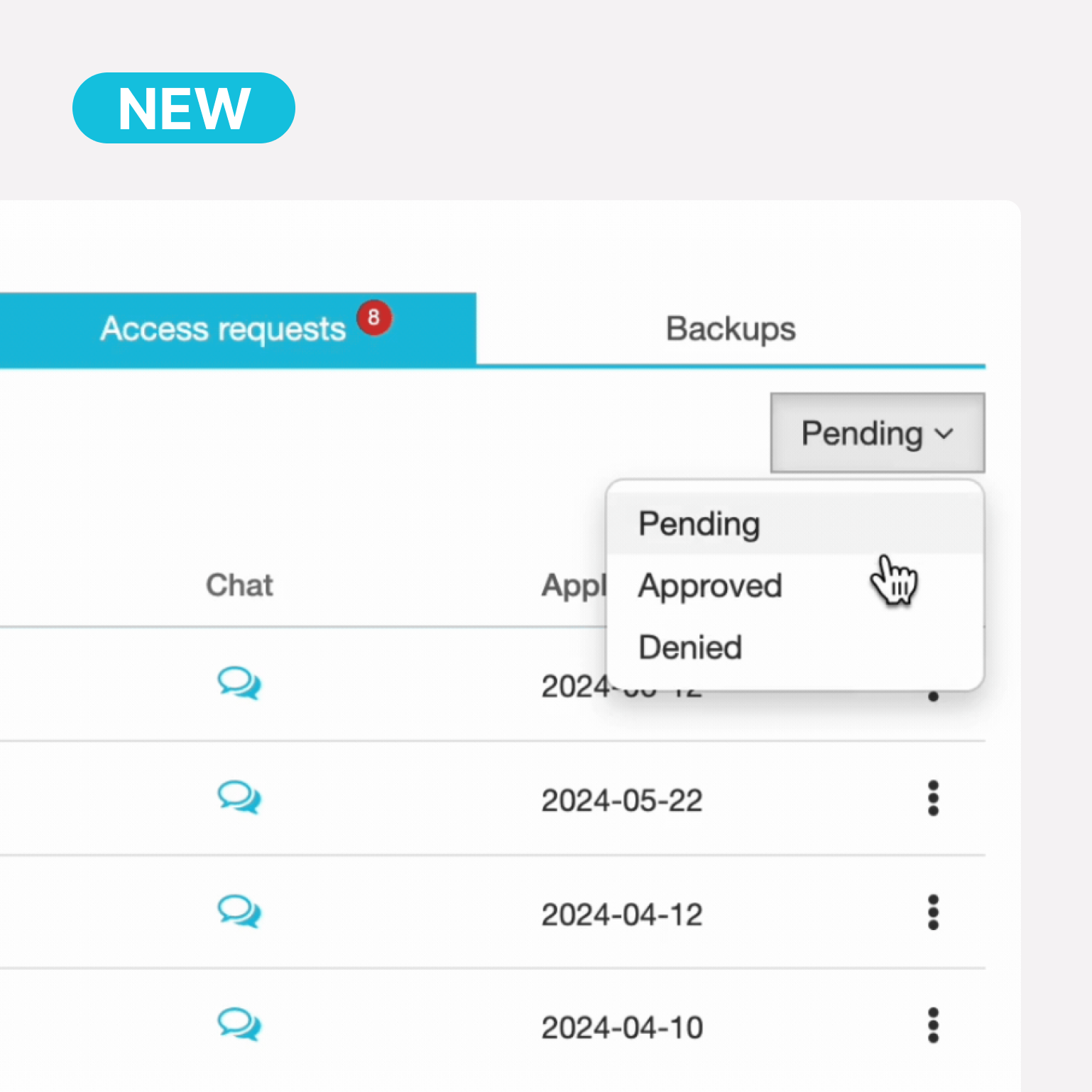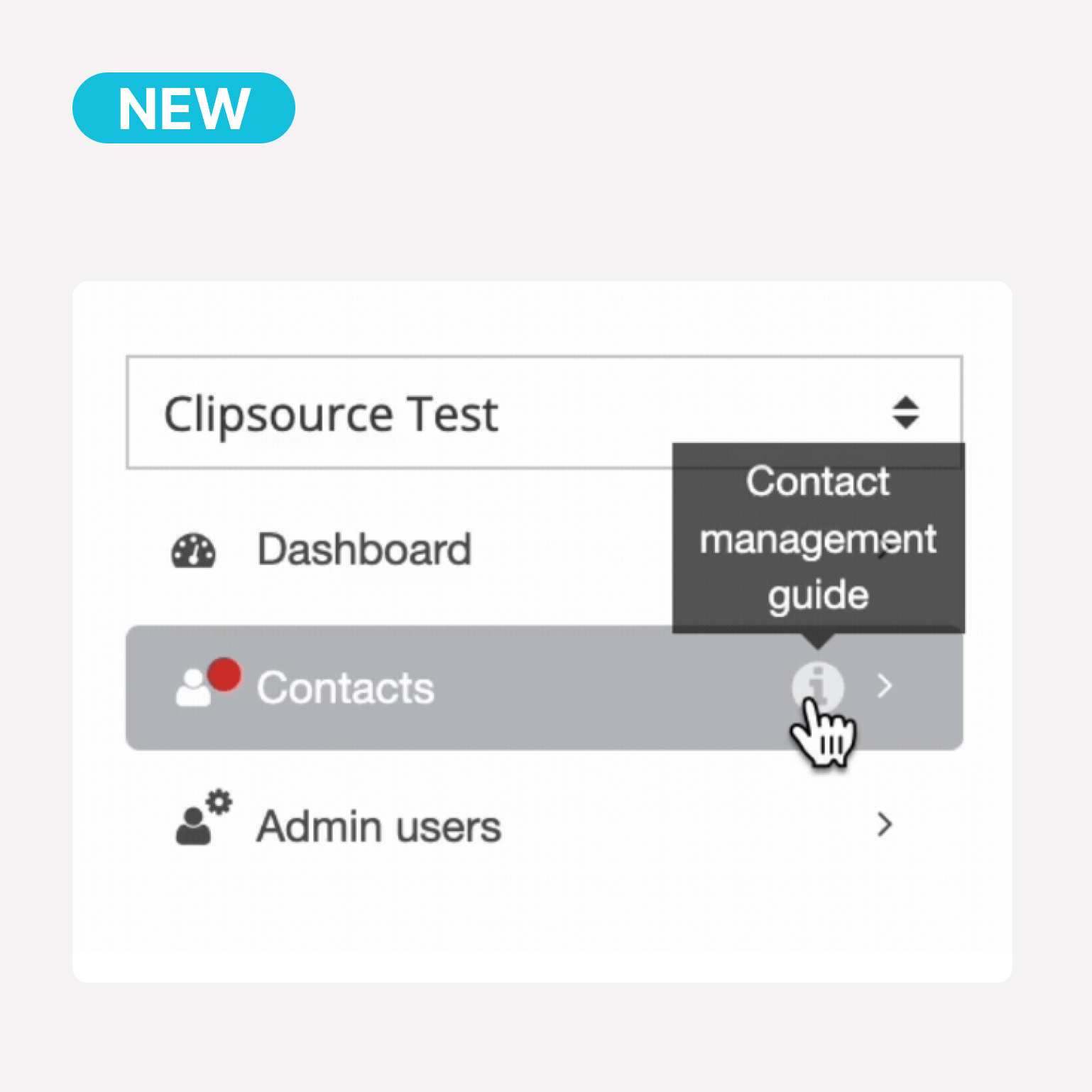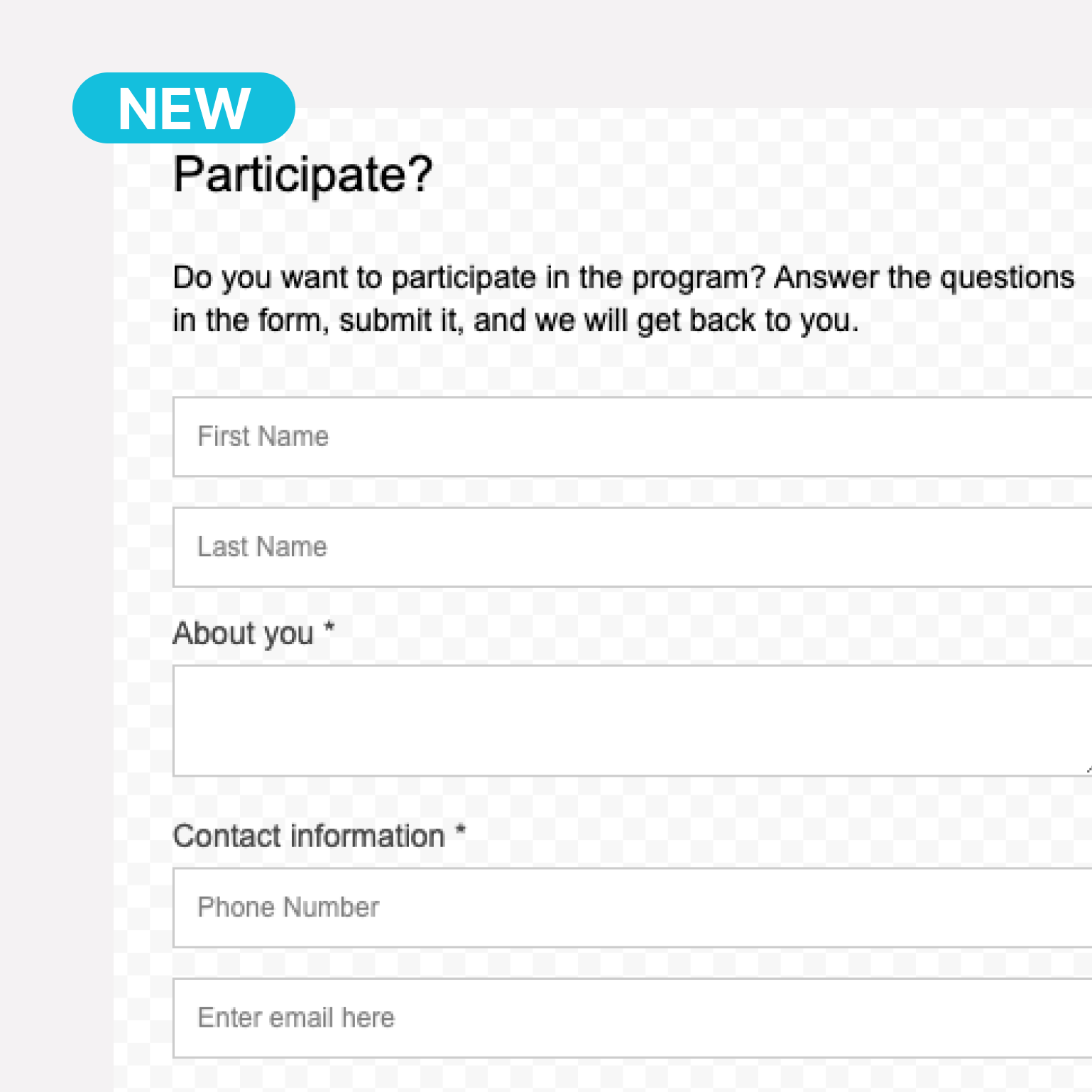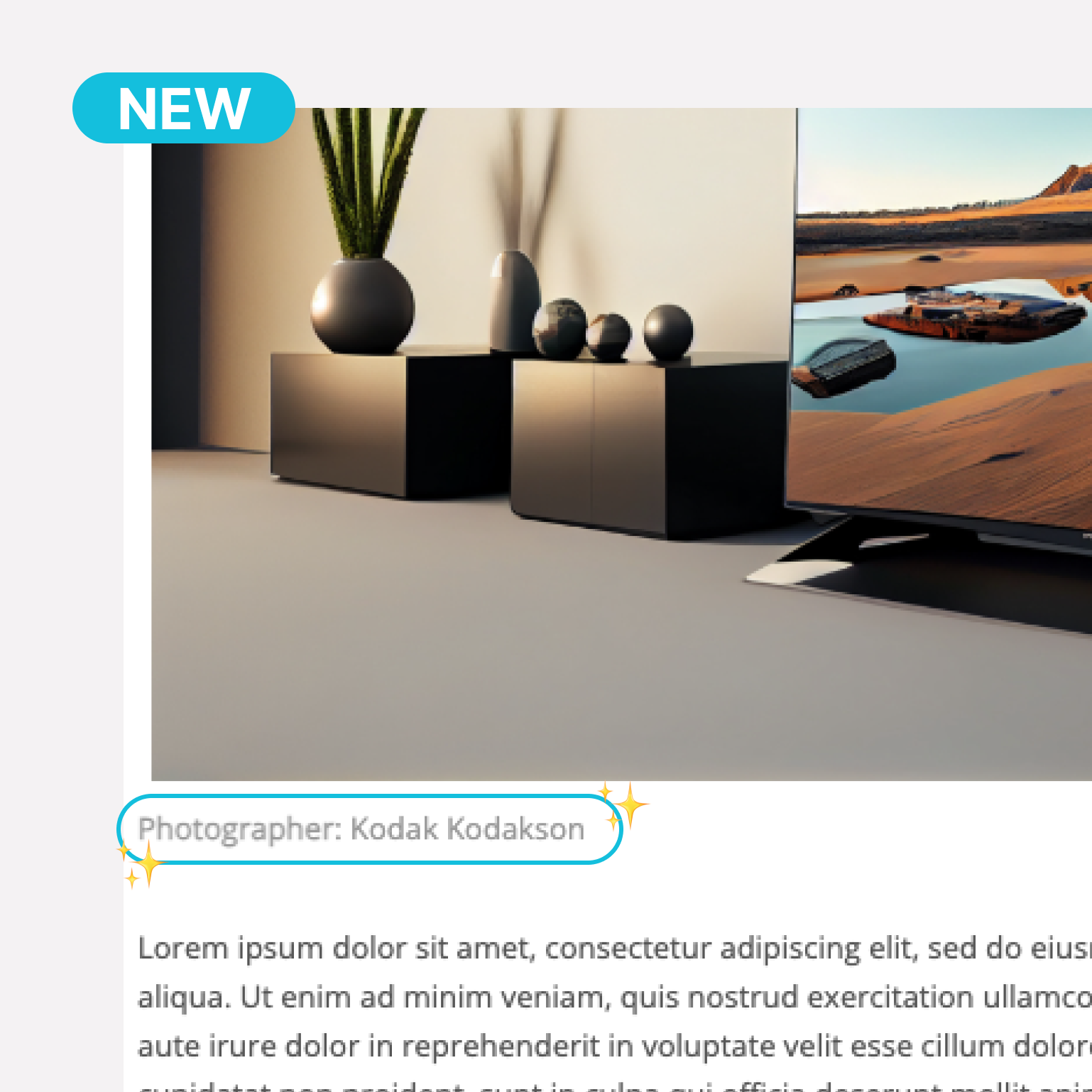Made for entertainment.
A powerful platform to manage and distribute press releases, screeners, metadata and schedules faster and easier than ever before.
Your Powerful Press Room.
-

Branded Newsroom
Create a fully customized, professional hub for all your media and communications — complete with your logo, colors, menus, and layout.
-

Unlimited Admins and Content
Add unlimited users, press releases, contacts, notifications, and media items — no hidden limits or restrictions.
-

Mediabank Integration
Organize and manage all your videos, images, and audio files using structured workspaces and collections.
-

Dynamic Access Control
Set permissions at every level — from full Media Center access down to specific sections or individual press releases.
-

Custom Domains and Email
Use your own domain name and sender email addresses to ensure brand consistency across every touchpoint.
Your Powerful Press Room.
Media Center allows you to manage all your relations and give journalists, partners and prospects a premium experience of your content and brand.
Mediabank Integration
Organize and manage all your videos, images, and audio files using structured workspaces and collections.
Dynamic Access Control
Set permissions at every level — from full Media Center access down to specific sections or individual press releases.
Branded Newsroom
Create a fully customized, professional hub for all your media and communications — complete with your logo, colors, menus, and layout.
Custom Domains and Email
Use your own domain name and sender email addresses to ensure brand consistency across every touchpoint.
Unlimited Admins and Content
Add unlimited users, press releases, contacts, notifications, and media items — no hidden limits or restrictions.
Your Powerful Press Room.
-

Branded Newsroom
Create a fully customized, professional hub for all your media and communications — complete with your logo, colors, menus, and layout.
-

Unlimited Admins and Content
Add unlimited users, press releases, contacts, notifications, and media items — no hidden limits or restrictions.
-

Mediabank Integration
Organize and manage all your videos, images, and audio files using structured workspaces and collections.
-

Dynamic Access Control
Set permissions at every level — from full Media Center access down to specific sections or individual press releases.
-

Custom Domains and Email
Use your own domain name and sender email addresses to ensure brand consistency across every touchpoint.
Home to all Pre-premiere Content
-

Private Screener Sharing
Publish screeners and invite individuals or groups to view exclusive content securely and on demand.
-

Viewer Analytics
Track plays, views, downloads, and engagement — know exactly who watched what, and when.
-

Flexible Video Formats
Choose which video codecs and file formats to use. Support for special formats ensures compatibility with your technical needs.
-

Advanced Watermarking
Apply a generic watermark for all viewers or generate unique, user-specific watermarking — each video is rendered per recipient.
-

Device Compatibility
Support for casting, subtitles, and playback across multiple devices ensures a smooth viewing experience.
All TV & VOD content in a searchable source
-

Automated Content Ingestion
Automatically pull in program data and media from internal systems, organized by title, season, and episode.
-

API and System Integrations
Connect Clipsource to your existing databases or content management systems for smooth, ongoing sync.
-

Media & Metadata Management
Upload, edit, organize, and control related media, with flexible sharing options across your catalog.
-

Genre & Category Structures
Customize categories and genres to suit your business — including multi-language and region-specific taxonomies.
-

Fallback Logic & Data Rules
Apply rules to detect missing metadata and auto-populate or fix content using fallback sources.
Up to date Air Dates & Times
-

Multi-Format Schedule Management
Manage linear broadcast and VOD schedules in one place — ready for B2B distribution to partners and platforms.
-

Localized Data Handling
Automatically adapt schedule data for time zones, local ratings, and accessibility regulations.
-

Schedule Validation Tools
Detect and correct issues in imported schedules like missing content, metadata, or playout events.
-

Change Tracking
Get a clear view of what’s changed in the schedule — by channel and time period.
-

Manual Schedule Creation
Plan, build, and publish schedules directly in the platform for full control.
Our Industries
Smarter media distribution for content creators across industries – helping storytellers share their work, everywhere.
Film & TV
Books & Publishing
Gaming & Interactive Media
Audio & Podcasts
Arts, Culture & Events
Made for the entertainment industry.
Streaming Platforms
Effortlessly promote your shows by sharing trailers, press releases, and images to journalists, investors, and audiences with ease.
Film Distributors
Maximize your movie's impact by reaching journalists, cinemas, and broadcasters with powerful tools for press releases, trailers, and screeners.
Podcasts & Radio
Boost your podcast visibility by distributing episode details, audio clips, and promotions to journalists and fans.
Publishing & Audiobooks
Elevate your book promotions. Use Clipsource to share press materials, author interviews, and cover art with media and readers.
VOD & TV
Streamline your media communication. Distribute press releases, trailers, and rich media to journalists, broadcasters, and investors seamlessly.
Supersize
Organize by workplaces & Collections
Easily maintain structured access to media assets, especially critical for larger teams or when collaborating with international partners. This prevents lost assets and ensures each team or project has its own secure, organized space.
More control over metadata
Streamline compliance and quality control by managing metadata directly, saving time when searching or reusing images. This helps teams verify copyright, sourcing, and other key data in seconds.
Different versions
Storing all versions of an image together, removing the need for duplicates consuming storage.
Make it easy for teams to find exactly what they need without searching multiple locations.
Integrateable & buildable
Simplify media uploads and syncs by connecting Mediabank with existing internal systems such as image datasets, video systems, etc. reducing the hassle of managing files across platforms.
Clip, shorten & edit
Save time and resources by creating clips directly in the Mediabank, making it easier to tailor content for different audiences, platforms or formats.
Allow your social media team to easily extract clips from programs for social campaigns.
Easy international teamwork
Allow team-wide or project-specific access to collections, helping distributed teams stay aligned. Perfect for:
International teams
Expert commentators, hosts & more.
Specialty programs, such as events, competitions, sporting, etc.
Fully connected
Eliminate redundant tasks by linking Mediabank to other Clipsource tools, so users can attach or access relevant files wherever they’re needed—from the Media Center to press releases.
Mediabank
Organize by workplaces & Collections
Easily maintain structured access to media assets, especially critical for larger teams or when collaborating with international partners. This prevents lost assets and ensures each team or project has its own secure, organized space.
More control over metadata
Streamline compliance and quality control by managing metadata directly, saving time when searching or reusing images. This helps teams verify copyright, sourcing, and other key data in seconds.
Different versions
Storing all versions of an image together, removing the need for duplicates consuming storage.
Make it easy for teams to find exactly what they need without searching multiple locations.
Integrateable & buildable
Simplify media uploads and syncs by connecting Mediabank with existing internal systems such as image datasets, video systems, etc. reducing the hassle of managing files across platforms.
Clip, shorten & edit
Save time and resources by creating clips directly in the Mediabank, making it easier to tailor content for different audiences, platforms or formats.
Allow your social media team to easily extract clips from programs for social campaigns.
Easy international teamwork
Allow team-wide or project-specific access to collections, helping distributed teams stay aligned. Perfect for:
International teams
Expert commentators, hosts & more.
Specialty programs, such as events, competitions, sporting, etc.
Fully connected
Eliminate redundant tasks by linking Mediabank to other Clipsource tools, so users can attach or access relevant files wherever they’re needed—from the Media Center to press releases.
Latest product updates
We’d love to work with you.
Our team is here to walk you through everything you need to know.
Are you an existing customer and need support? You can message us here or call at +46 8 580 803 20.